Hosting a webinar demands a significant investment of time and resources. Naturally, you anticipate a substantial return on investment (ROI). But how do you achieve that?
You could hope for an exceptional, groundbreaking webinar that exceeds expectations and generates numerous leads, closing the event with impressive results. But is that enough? Not in 2024. Now, you can amplify your webinar’s impact exponentially. The secret? Repurposing your webinar content across various social media platforms. This strategy elevates your efforts to unprecedented heights.
Enter Repurpose.IO, a tool designed to transform your webinar content into a perpetual success. This blog will guide you through utilizing this software to maximize the potential of your webinar content.
The Art of Repurposing
Why Use Repurpose.io for Repurposing Webinar Content?
Repurpose.io is a leading tool designed specifically to meet the needs of repurposing content across various platforms. Here’s why it stands out and can help you achieve maximum results from your webinar:
High Engagement
Repurpose.io has been shown to significantly boost audience engagement. Users have reported that videos which performed poorly on one platform, like TikTok, often become hits when auto-shared to other platforms, such as Instagram Reels, using Repurpose.io. This tool helps you reach and engage with a broader audience effortlessly.
One-Stop Multi-Share
With Repurpose.io, you can upload your webinar content to one platform, such as TikTok or Instagram, and the software will automatically distribute it across multiple other platforms. This seamless multi-sharing feature saves time and ensures your content reaches as many people as possible.
Auto-Pilot Posting
The auto-pilot feature allows you to schedule posts for specific times and dates, automating the entire process. This means you can set up your content to be shared at optimal times without having to manage it manually, giving you more time to focus on other important tasks.
Removes Watermarks
Unlike many other repurposing tools, Repurpose.io removes watermarks when posting content across different platforms. This ensures that your content appears professional and authentic, maintaining the integrity and appeal of your original material.
Fine-Tune Content Posting
Repurpose.io offers fine-tuning options, allowing you to customize your content for specific platforms. You can adjust video styles, add subtitles, and include or exclude videos with certain hashtags. This flexibility helps you tailor your content to each platform’s unique audience and requirements, enhancing its effectiveness.
Getting Started with Repurpose.io
Step 1: Sign Up and Purchase
Begin by signing in to Repurpose.io through the app or browser. You can start with a 14-day free trial to explore the software’s features before making a purchase. Make the most of this trial period by completing all the activities listed below.
Step 2: Connect Your Platforms
Upon logging in to Repurpose.io, you will see a dashboard similar to the one shown in the image. Follow these steps to connect your social media accounts:
- Click on Connections.
- Tap on the Add a New Connection icon.
- Select the social media account you want to connect.
- Log in to your respective social media account to authorize the connection.
- Set the source and destination connections according to your needs.

Note: The source is the platform from which you want to post content to other platforms. The destination is the connection that links all the platforms where the content will be posted.
Step 3: Upload Webinar Content to YouTube
Since YouTube supports long-form content, you can upload your entire webinar to the platform after hosting it live. This allows you to use Repurpose.io to post the content from YouTube to other platforms. Refer to the “Setting Up Workflows in Repurpose.io” section below for detailed instructions.

Platforms Supported by Repurpose.io
Step 4: Setting Up Workflows in Repurpose.io
Once you have connected your social media accounts to Repurpose.io, the next step is to set up workflows. The image below shows how the workflow tab appears on your screen.

- Create a New Workflow: Click on the “Create a New Workflow” icon in the right-hand corner of the screen.
- Name the Workflow: Name the workflows based on the source and destination platforms you want to connect (e.g., “TikTok to Insta Reels”).
- Choose the Source and Action: Select the source platform and the action (Upload/Convert video).
- Select the Destination and Type: Choose the destination platform and the type of content.
- Publish Settings: Adjust custom publish settings such as subheadline, reel caption, thumbnail, etc.
- Publish: Click on “Publish Now” or schedule it for later.
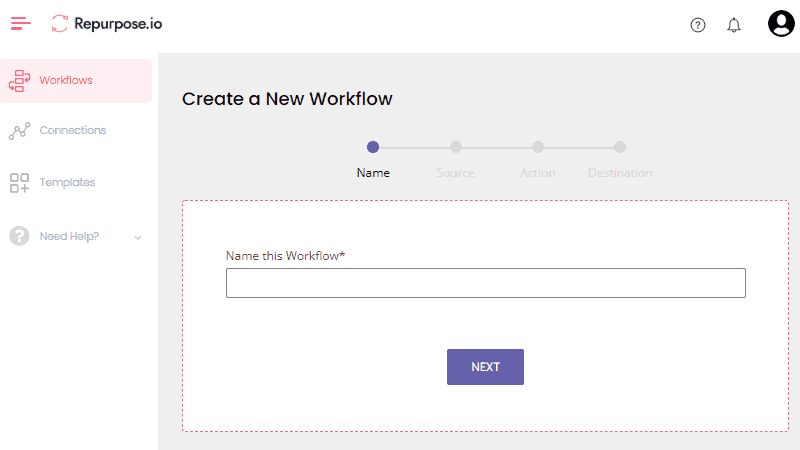
By following these steps, you’ll have set up the workflow and published the content across multiple platforms.
Auto Publish via Schedule Feature: You can post your webinar content manually or automatically by adjusting the publish mode. Click on “Auto” to schedule your content post and automatically publish it on the date and time of your choice.
Step 5: Adjust Post Settings
Repurpose.io allows you to adjust your video settings granularly when posting from one platform to another. You can fine-tune aspects like video style by choosing your preferred templates. Add intro and outro files, burn subtitles, and apply fade-out effects to the end of your video.
You can also add custom text to destination platforms, such as hashtags and calls to action. This way, your webinar content will be optimized for each platform, generating tremendous traction.
____________
Bonus! Converting Long-Form Videos to Short Form
To maximize reach on platforms like Instagram or Facebook, convert your long-form webinar content into short videos suitable for Reels. While Repurpose.io helps automate the posting process, you can manually tweak settings to achieve the best output. For instance, use the templates option to choose a vertical template for your Insta Reel.
- Go to Template Option: Select the template option.
- Select Pre-defined Templates or Create a New Template: If you select the latter, Repurpose.io provides a custom template builder to create personalized templates.
- Use Pre-defined Templates: If they meet your requirements, you can choose pre-defined templates for efficiency.
____________
Final Words
Repurposing your webinar content is a game-changer for maximizing its impact and reach. By leveraging tools like Repurpose.io, you can effortlessly extend your content’s lifespan and engage with a broader audience across various platforms.
Now that you’re equipped with the knowledge and steps to get started, it’s time to put your plan into action. Begin repurposing your webinar content today and watch your engagement and ROI soar. Happy repurposing!
____________
Written By: MiKHIL George















