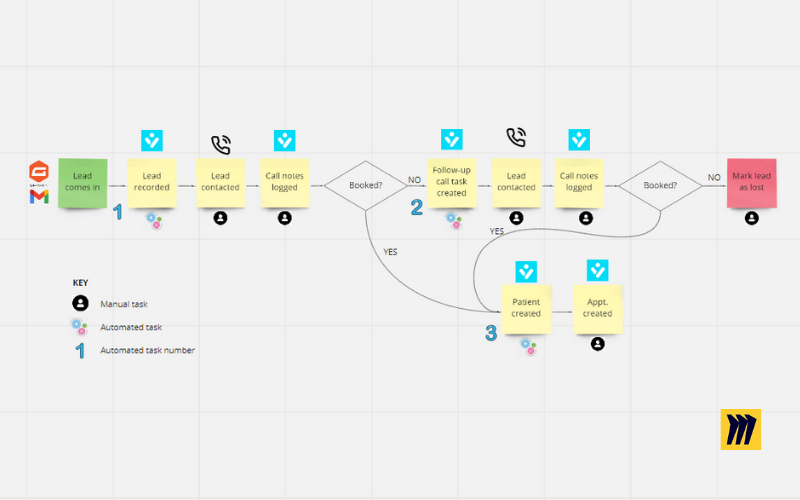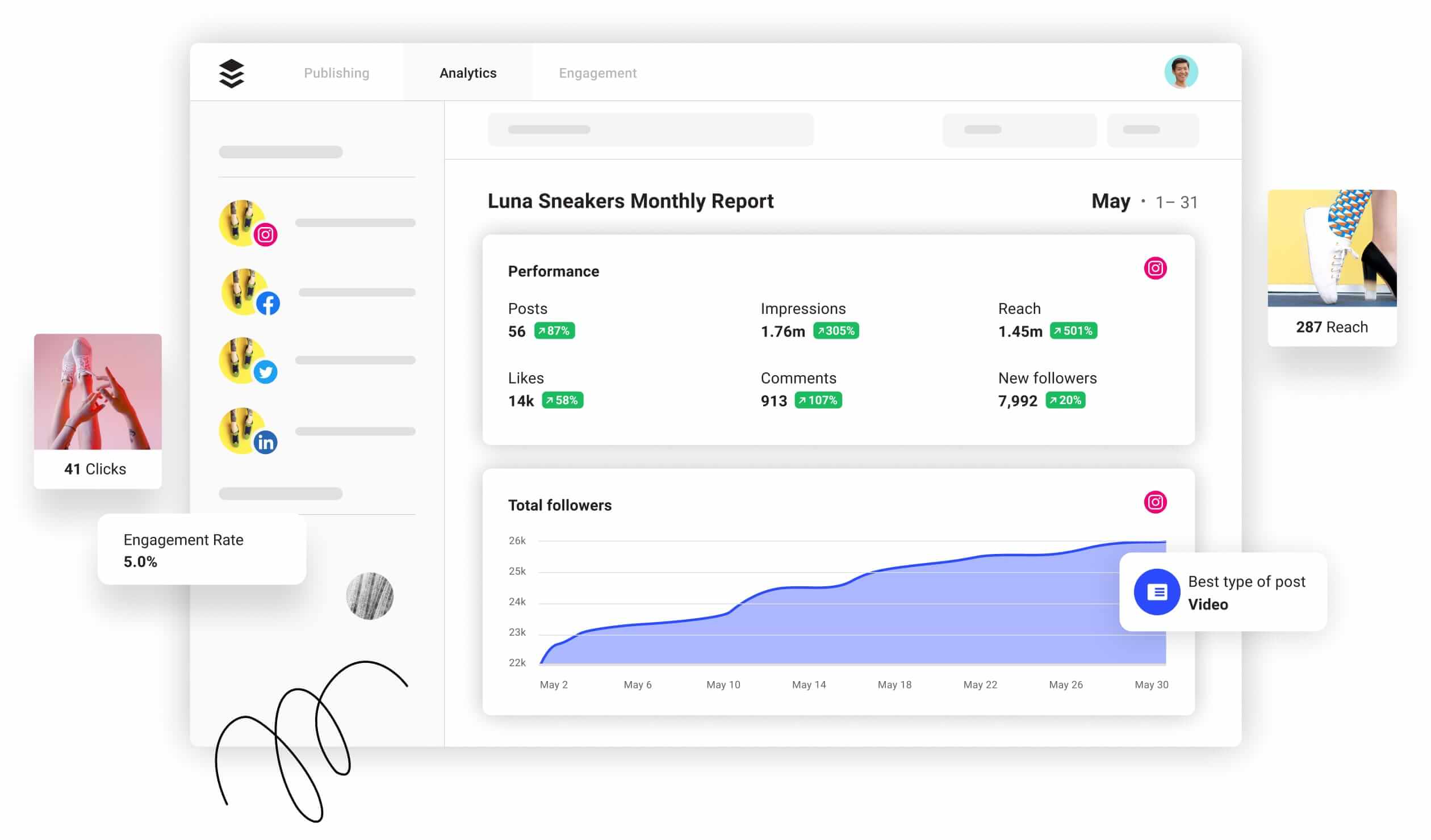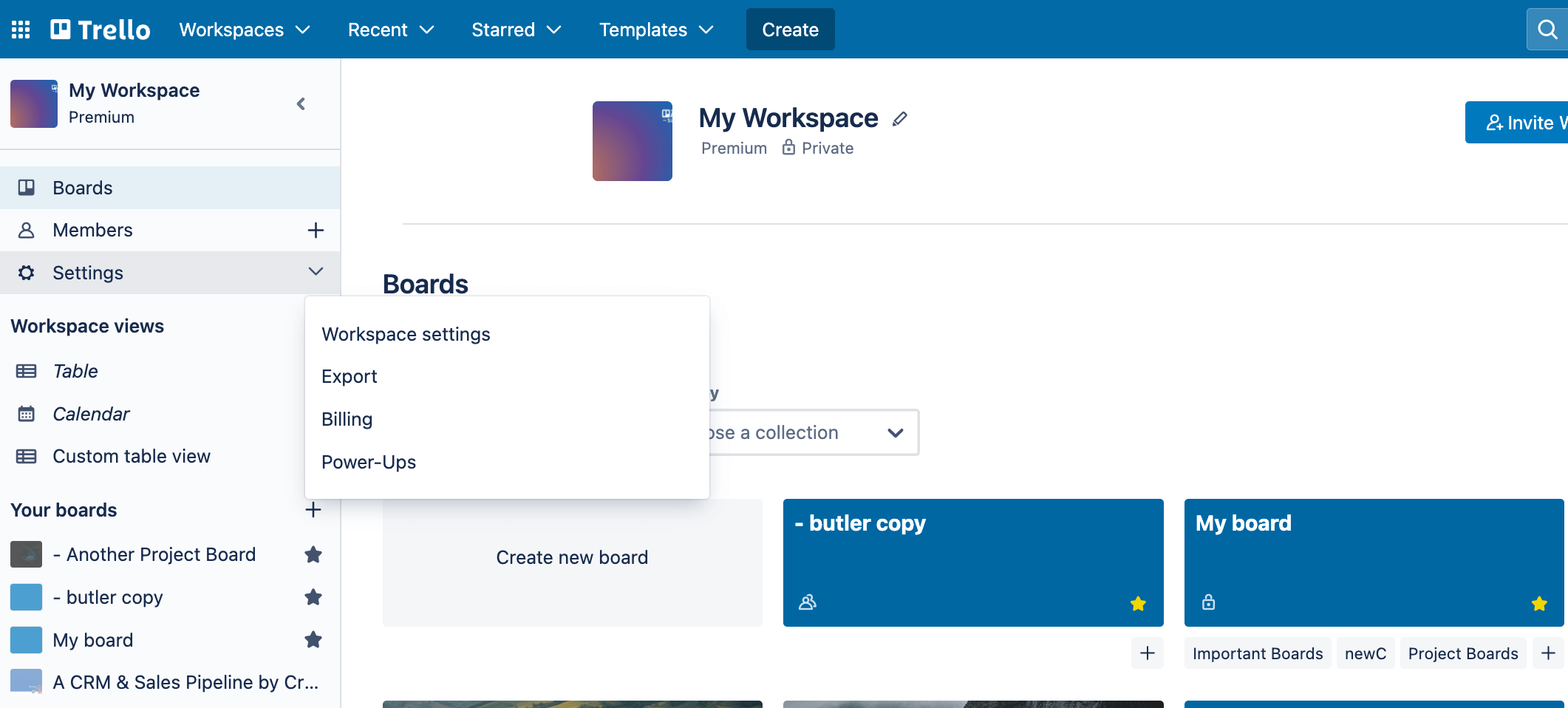Imagine a world where you can clone yourself to handle all the mundane, repetitive tasks that fill up your day. Sounds like a dream, right? Well, with automation, that dream is closer to reality than you think! In today’s fast-paced world, time is your most valuable resource. Yet, we often find ourselves tangled in a web of small tasks that steal precious hours from our day.
But what if you could reclaim that time and focus on the things that truly matter? Whether you’re managing a business, working on creative projects, or just trying to keep up with life’s demands, automating your tasks can be a game-changer. Let’s dive into how you can leverage automation to streamline your life, reduce stress, and make time for what you love.
Why Bother with Automation?
Before we jump into the how, let’s talk about the why.
- Save Time, Live More: Imagine setting up your work to run itself while you’re out enjoying life. That’s the magic of automation—it frees up your time by handling those pesky repetitive tasks. For example, scheduling emails or social media posts can be set up once and run on autopilot.
- Boost Your Efficiency, Cut Out Errors: Automation doesn’t just speed things up; it also cuts down on mistakes. When you let a tool handle tasks like data entry or invoice generation, you reduce the risk of human error.
- Stress Less, Smile More: Let’s face it, juggling a million tasks can be overwhelming. By automating the mundane, you can reduce your workload and stress levels, allowing you to focus on what truly matters.
- Grow Without the Grind: As your business or responsibilities expand, automation allows you to scale up without the need to hire more people. For instance, automated customer support systems can handle more inquiries without burning out your team.
- Unleash Your Creativity: When you’re not bogged down by routine tasks, your mind is free to explore new ideas and solve complex problems. Automation gives you the mental space to innovate.
Automate This! Tasks You Can Set and Forget
The beauty of automation is that it can apply to almost every aspect of your life. Here are some key areas where you can start automating:
Email: The Silent Time Suck
- Autoresponders: Set up automatic replies to acknowledge emails or send follow-ups.
- Email Filters: Automatically sort incoming messages into folders based on keywords or senders.
Social Media: Posting on Autopilot
- Scheduled Posts: Use tools like Buffer or Hootsuite to plan and post your content across multiple platforms.
- Automated Replies: Set up responses for common inquiries or comments.
Project Management: Keeping Everyone on Track
- Task Reminders: Automate task reminders using tools like Asana or Trello.
- Progress Reports: Set up automation to track and report project progress to your team.
Financials: Let the Numbers Work for You
- Expense Tracking: Tools like Expensify or QuickBooks can automate the categorization and tracking of your expenses.
- Automated Invoicing: Generate and send invoices to clients automatically.
Personal Life: Free Up Your Evenings
- Bill Payments: Set up automatic payments for recurring bills so you never miss a due date.
- Appointment Scheduling: Use Calendly to let others book time with you based on your availability.
The Tools of the Trade: Must-Have Automation Tools
Let’s talk about the real heroes of automation—the tools that make it all possible. Here’s a roundup of some of the best tools to help you streamline your tasks:
1. Zapier: The Ultimate Connector
Zapier is like the Swiss Army knife of automation. It connects over 3,000 apps, allowing you to create automated workflows called “Zaps.” For example, you can set up a Zap to automatically save email attachments to Dropbox or create Trello cards from new Slack messages.
2. IFTTT (If This Then That): The Trigger Happy Tool
IFTTT lets you create simple automation rules called “applets” that trigger actions based on specific conditions. For instance, you can automate a tweet every time you publish a new blog post.
3. Buffer: Your Social Media Sidekick
Buffer is a social media management tool that allows you to schedule posts across various platforms in advance. It also provides analytics to track how your content is performing.
4. Trello: The Task Tamer
Trello is a project management tool that uses boards, lists, and cards to help you organize tasks. With Trello’s automation feature, Butler, you can set up rules to move cards, assign due dates, and more—without lifting a finger.
5. Calendly: The Scheduler’s Best Friend
Calendly automates the process of scheduling meetings by syncing with your calendar and letting others book time with you based on your availability—no more back-and-forth emails.
6. Expensify: The Expense Tracker Extraordinaire
Expensify automates expense management by tracking receipts, categorizing expenses, and generating reports. It’s particularly handy for business travelers who need to manage expenses on the go.
Ready, Set, Automate: How to Get Started
Ready to dive into automation but not sure where to start? Here’s a simple roadmap to guide you:
Step 1: Spot the Time-Wasters
Begin by identifying the tasks that eat up your time. These could be daily, weekly, or monthly routines. Do you spend hours scheduling social media posts, sorting emails, or tracking expenses? These are prime candidates for automation.
Step 2: Pick Your Automation Arsenal
Now that you’ve identified the time-wasters, it’s time to choose the right tools for the job. Whether you’re looking to automate social media management, project tracking, or email sorting, there’s a tool out there for you. Start with one or two tools, master them, and then expand your automation toolkit.
Step 3: Set Up and Test Your Automations
Once you’ve selected your tools, set up your automation workflows. For instance, you might create a workflow where an email attachment is automatically saved to a specific folder in your cloud storage. Be sure to test your workflows to ensure they’re running smoothly. Adjust as needed based on the results.
Step 4: Monitor, Tweak, and Repeat
Automation is not a “set it and forget it” deal. Regularly monitor the performance of your automated tasks, and look for ways to optimize or improve efficiency. For example, you might discover that tweaking the timing of automated social media posts can lead to better engagement.

Watch Out for These Automation Pitfalls
Automation is powerful, but it’s not without its challenges. Here’s what to watch out for:
- Don’t Over-Automate: Not every task should be automated. For tasks that require a personal touch or creativity, automation might not be the best route.
- Tech Troubles: Automation tools can sometimes fail. Make sure you have a backup plan and monitor your automations regularly to catch any glitches.
- Security Concerns: Automation often involves sharing access to various accounts. Make sure your data is secure
By embracing automation, you can reclaim your time, reduce stress, and focus on what truly matters — leaving the mundane tasks to your new digital assistants. Start small, experiment, and watch as your productivity soars.
____________
Written By: Juveriya Khan